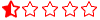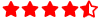Sat Nav. Upgrade?
- autobackup
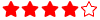
- Posts: 992
- Joined: Fri Aug 21, 2015 1:57 pm
- Location: Cyprus (+ Newbury)
- Contact:
Re: Sat Nav. Upgrade?
Graeme
Sent you a PM
Paul
Sent you a PM
Paul
Atom 3.5R (Cyprus)
Honda CRV 2.2 Ex Auto i-DTEC (Cyprus)
Suzuki Celerio 1.0 SZ4 (Cyprus)
Honda CRV Ex I-MMD eCVT Hybrid (UK)
Honda CRV 2.2 Ex Auto i-DTEC (Cyprus)
Suzuki Celerio 1.0 SZ4 (Cyprus)
Honda CRV Ex I-MMD eCVT Hybrid (UK)
- autobackup
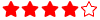
- Posts: 992
- Joined: Fri Aug 21, 2015 1:57 pm
- Location: Cyprus (+ Newbury)
- Contact:
Re: Sat Nav. Upgrade?
Graeme
Sent it again
Paul
Sent it again
Paul
Atom 3.5R (Cyprus)
Honda CRV 2.2 Ex Auto i-DTEC (Cyprus)
Suzuki Celerio 1.0 SZ4 (Cyprus)
Honda CRV Ex I-MMD eCVT Hybrid (UK)
Honda CRV 2.2 Ex Auto i-DTEC (Cyprus)
Suzuki Celerio 1.0 SZ4 (Cyprus)
Honda CRV Ex I-MMD eCVT Hybrid (UK)
Re: Sat Nav. Upgrade?
Thanks for all the replies & advice.
Bought the Premium 550 from said website.
Had it installed by Steve & co at the factory during it’s annual service there yesterday.
Only time will tell if this unit is supported by Tom Tom over the next few years.
Screen is good. Seem to find the older version/road names more clear than this newer version. (Larger print and boxed). New version seems to have a lot going on,on the screen. Not too sure about the “sidebar”.
Early days. Will have a play with the settings. Led me home from the factory to South Wales with no problems.
MM
Bought the Premium 550 from said website.
Had it installed by Steve & co at the factory during it’s annual service there yesterday.
Only time will tell if this unit is supported by Tom Tom over the next few years.
Screen is good. Seem to find the older version/road names more clear than this newer version. (Larger print and boxed). New version seems to have a lot going on,on the screen. Not too sure about the “sidebar”.
Early days. Will have a play with the settings. Led me home from the factory to South Wales with no problems.
MM
-
Karl V
Re: Sat Nav. Upgrade?
You probably know this ready, but you can toggle the sidebar between narrow and wide - at least you can on the 450.
Does the 550 have a time display? I have to always set a route to get the time to display, even when my route is 'I don't know - whatever road takes my fancy'.
Does the 550 have a time display? I have to always set a route to get the time to display, even when my route is 'I don't know - whatever road takes my fancy'.
Re: Sat Nav. Upgrade?
Have had a play. Picture was crap as it was in "2D" mode. Now back in "3D" mode as I was used to previously! Much more like it!
Will try the toggle thing for the side bar but seems to take up almost 1/4 of the screen as is.
Was meant to be fitted with the "security bracket" but they forgot at the factory.No major issue as tend to remove it when parked up when out and about.
Is it any good? Or a waste of time?
One question- My previous unit could move around on its ball and socket joint easily but still remain in place when moved.
This one seems fixed in place but can only be moved by loosening the mount screw underneath and behind the unit. Should it just be able to move about like my original one? Or is it case of just tightening that screw just so to allow it to move when you want but not flop about?
Part of the service yesterday also involved changing the back up battery for the Tracker, but the PCB board was damaged while they did it, and now the car has no Tracker as it was now broken!
Steve will try and sort something with Tracker. Had the "lifetime subscription also" which Tracker no longer does. Had to inform my Insurance company also.Has been "noted" by them that Tracker not active at present but did not affect my policy thankfully. (Reis). Tracker was 6 years old and installed as new when I got the car at the factory. Putting any car in for service is always a bit nerve wracking.
MM
Will try the toggle thing for the side bar but seems to take up almost 1/4 of the screen as is.
Was meant to be fitted with the "security bracket" but they forgot at the factory.No major issue as tend to remove it when parked up when out and about.
Is it any good? Or a waste of time?
One question- My previous unit could move around on its ball and socket joint easily but still remain in place when moved.
This one seems fixed in place but can only be moved by loosening the mount screw underneath and behind the unit. Should it just be able to move about like my original one? Or is it case of just tightening that screw just so to allow it to move when you want but not flop about?
Part of the service yesterday also involved changing the back up battery for the Tracker, but the PCB board was damaged while they did it, and now the car has no Tracker as it was now broken!
Steve will try and sort something with Tracker. Had the "lifetime subscription also" which Tracker no longer does. Had to inform my Insurance company also.Has been "noted" by them that Tracker not active at present but did not affect my policy thankfully. (Reis). Tracker was 6 years old and installed as new when I got the car at the factory. Putting any car in for service is always a bit nerve wracking.
MM
-
Karl V
Re: Sat Nav. Upgrade?
I have the anti-theft widget. It should be easy enough to replace the existing ball joint with the locking type. I wouldn't be without it because it's a pain having to dismount stuff just to pop in to pay for petrol etc, in my opinion anyway...
The mounting bracket does fix it permanently in position. On my one, you can rotate it between portrait and landscape (I much prefer portrait BTW - you see more of the road ahead and the side bar is smaller still), but the ' tilt position' is fixed - if that makes sense.
The mounting bracket does fix it permanently in position. On my one, you can rotate it between portrait and landscape (I much prefer portrait BTW - you see more of the road ahead and the side bar is smaller still), but the ' tilt position' is fixed - if that makes sense.
Re: Sat Nav. Upgrade?
Yes my unit can still rotate to vertical or horizontal or vice versa as things stand. Will continue to play around. And see how it is to use in car. Can see it can record your route which is a cool feature. I often just go and explore and can never quite remember which roads I used or took even after checking a map afterwards.
Re: Sat Nav. Upgrade?
Has anyone tried the Garmin Zumo 595LM? After yesterdays experience on the London Dawn Raid, where I spent more time trying to fix my sat nav, than enjoying the drive or seeing the sites. Its an ancient Garmin nuvi model, and just couldn't cope with London or any recalculation.
So for me its now between TomTom 550 or Garmin 595LM.
So for me its now between TomTom 550 or Garmin 595LM.
- autobackup
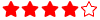
- Posts: 992
- Joined: Fri Aug 21, 2015 1:57 pm
- Location: Cyprus (+ Newbury)
- Contact:
Re: Sat Nav. Upgrade?
I have today received this information in an email (appended below) from TomTom in regard to my old TomTom Rider 400 which I had, in fact, replaced with a Rider 550 last year when my Atom was rebuilt as a 3.5R
==================================================================
Due to the WNRO on April 6, your Rider has lost the time
Consider upgrading your Rider - 20% OFF - WITH FREE DELIVERY
This message is regarding your TomTom Rider 400 with serial number: xxxxxxxxxxx
Due to the GPS Week Number Rollover (WNRO) that occurred on 6 April 2019, your TomTom Rider will continue to navigate, but will not be able to show the correct time and/or estimated time of arrival (ETA).
We are working to see if an update is possible and will contact you when there is news.
Or, alternatively, you can choose to upgrade and buy a new Rider with this 20% exclusive TomTom.com only offer.
FIND OUT MORE
What is GPS WNRO?
Learn more about how WNRO impacts your navigation device here
-----------------------------------------------
You have received this email because you are subscribed to our service emails.
TomTom International B.V., De Ruijterkade 154, 1011 AC Amsterdam, The Netherlands
==================================================================
Due to the WNRO on April 6, your Rider has lost the time
Consider upgrading your Rider - 20% OFF - WITH FREE DELIVERY
This message is regarding your TomTom Rider 400 with serial number: xxxxxxxxxxx
Due to the GPS Week Number Rollover (WNRO) that occurred on 6 April 2019, your TomTom Rider will continue to navigate, but will not be able to show the correct time and/or estimated time of arrival (ETA).
We are working to see if an update is possible and will contact you when there is news.
Or, alternatively, you can choose to upgrade and buy a new Rider with this 20% exclusive TomTom.com only offer.
FIND OUT MORE
What is GPS WNRO?
Learn more about how WNRO impacts your navigation device here
-----------------------------------------------
You have received this email because you are subscribed to our service emails.
TomTom International B.V., De Ruijterkade 154, 1011 AC Amsterdam, The Netherlands
Atom 3.5R (Cyprus)
Honda CRV 2.2 Ex Auto i-DTEC (Cyprus)
Suzuki Celerio 1.0 SZ4 (Cyprus)
Honda CRV Ex I-MMD eCVT Hybrid (UK)
Honda CRV 2.2 Ex Auto i-DTEC (Cyprus)
Suzuki Celerio 1.0 SZ4 (Cyprus)
Honda CRV Ex I-MMD eCVT Hybrid (UK)
Re: Sat Nav. Upgrade?
Had a bit more of a play. It has some nice refinements over my last Rider V1? but am disappointed that if you do not put in a destination it does not display the time or really that much information at all. The time did appear when I was at a junction but otherwise seems a huge waste of real estate screen space. My old Tom Tom would still display the time even if no destination was inputted which is common for me if I am going for a hoon. And useful. Am I missing a setting? I have lessened the size of the route bar as I felt it took up half the screen otherwise.
Also for future reference if I plan to use this in unit in France, I am aware you have to disable the speed camera notification which is fair enough. But I have read if the police stop you, they check if the relevant files have been REMOVED from the unit and not just disabled. If not they can still fine you. Is this true? Or urban myth?
Does the 550 otherwise warn you of “Danger Zones” which is apparently legal?
Otherwise tending to prefer to use it in “ portrait”/vertical orientation.
I also have a 6 year old VW Up which came with a Navigon/Garmin unit. Sluggish but incredibly detailed. Gives direction of travel (eg- E,SE or W etc) Altitude,Time,Speed, Outside temperature,and plenty more with detailed road/street info regardless of whether a destination is inputted or not
MM
Also for future reference if I plan to use this in unit in France, I am aware you have to disable the speed camera notification which is fair enough. But I have read if the police stop you, they check if the relevant files have been REMOVED from the unit and not just disabled. If not they can still fine you. Is this true? Or urban myth?
Does the 550 otherwise warn you of “Danger Zones” which is apparently legal?
Otherwise tending to prefer to use it in “ portrait”/vertical orientation.
I also have a 6 year old VW Up which came with a Navigon/Garmin unit. Sluggish but incredibly detailed. Gives direction of travel (eg- E,SE or W etc) Altitude,Time,Speed, Outside temperature,and plenty more with detailed road/street info regardless of whether a destination is inputted or not
MM
-
Karl V
Re: Sat Nav. Upgrade?
I can't help with Le French legal questions, but...
I can't find a way to show the current time either without setting a route. I've got into the habit of hitting the 'Navigate Home' button if I'm just hooning about. Helps me make sure I get home before tea if I get distracted...
We had an UP! for a while too. The SatNav was essentially an extension of the car's (lacking) information display. If you take the SatNav out of the dash docking thing, you loose a lot of the info.
I did struggle only yesterday with following a route on the TomTom (I gave 3 Atoms a free-of-charge tour of 2 housing estates somewhere between Oxford and Cheltenham). I've since learnt a lot about the difference between a Track and a Route (in TT language).
A Track makes you follow a very specific pre-set plan and if you deviate slightly, you are told to go back and try again. It won't 'move on' to the next waypoint if you miss a marker (closed road / congestion / wrong turn).
A Route is a set of many waypoints and the TT gets you from 1 to 2 to 3 to 98 (you can set where they are and be as 'prescriptive' as you want). If you get lost along the way (like I did) or hook an impromptu left to try and get some air over a humpback bridge (like I did), the TT will apparently recalculate a way to get you from waypoint 34 to 35. Plus, you can skip waypoints along the way or simply head straight to waypoint 67 for lunch (as we did - following road signs).
Why am I highjacking this thread with my new found knowledge about Tracks V Routes?
Well it's because TomToms seem to treat all 'routes' (imported or created in MyDrive) as Tracks, which means if you only go round the roundabout 3 times and not 4 as per the Track, you'll be sent back to try again. Not good when you have 3 hungry Atom drivers up your chuff!
I'm keen to set sail again with a Route, as opposed to the default Track, on my next planned drive to test the new theory.
Oh. And I learned a lot this afternoon about the difference between a GPX file and TomTom's ITN file, but that's another lecture.
#gettingbackinmyboxnow
I can't find a way to show the current time either without setting a route. I've got into the habit of hitting the 'Navigate Home' button if I'm just hooning about. Helps me make sure I get home before tea if I get distracted...
We had an UP! for a while too. The SatNav was essentially an extension of the car's (lacking) information display. If you take the SatNav out of the dash docking thing, you loose a lot of the info.
I did struggle only yesterday with following a route on the TomTom (I gave 3 Atoms a free-of-charge tour of 2 housing estates somewhere between Oxford and Cheltenham). I've since learnt a lot about the difference between a Track and a Route (in TT language).
A Track makes you follow a very specific pre-set plan and if you deviate slightly, you are told to go back and try again. It won't 'move on' to the next waypoint if you miss a marker (closed road / congestion / wrong turn).
A Route is a set of many waypoints and the TT gets you from 1 to 2 to 3 to 98 (you can set where they are and be as 'prescriptive' as you want). If you get lost along the way (like I did) or hook an impromptu left to try and get some air over a humpback bridge (like I did), the TT will apparently recalculate a way to get you from waypoint 34 to 35. Plus, you can skip waypoints along the way or simply head straight to waypoint 67 for lunch (as we did - following road signs).
Why am I highjacking this thread with my new found knowledge about Tracks V Routes?
Well it's because TomToms seem to treat all 'routes' (imported or created in MyDrive) as Tracks, which means if you only go round the roundabout 3 times and not 4 as per the Track, you'll be sent back to try again. Not good when you have 3 hungry Atom drivers up your chuff!
I'm keen to set sail again with a Route, as opposed to the default Track, on my next planned drive to test the new theory.
Oh. And I learned a lot this afternoon about the difference between a GPX file and TomTom's ITN file, but that's another lecture.
#gettingbackinmyboxnow
Re: Sat Nav. Upgrade?
Keep the research coming Karl!
It is all interesting. So can you set “ Routes” as the default?
And can it all be done via the TT app on my iPhone and just “ send to device” ?
MM
It is all interesting. So can you set “ Routes” as the default?
And can it all be done via the TT app on my iPhone and just “ send to device” ?
MM
- autobackup
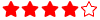
- Posts: 992
- Joined: Fri Aug 21, 2015 1:57 pm
- Location: Cyprus (+ Newbury)
- Contact:
Re: Sat Nav. Upgrade?
Karl
Did the 'track?' I created/uploaded round the back of Andover work ok on Friday night from Thruxton to the hotel?
Paul
Did the 'track?' I created/uploaded round the back of Andover work ok on Friday night from Thruxton to the hotel?
Paul
Atom 3.5R (Cyprus)
Honda CRV 2.2 Ex Auto i-DTEC (Cyprus)
Suzuki Celerio 1.0 SZ4 (Cyprus)
Honda CRV Ex I-MMD eCVT Hybrid (UK)
Honda CRV 2.2 Ex Auto i-DTEC (Cyprus)
Suzuki Celerio 1.0 SZ4 (Cyprus)
Honda CRV Ex I-MMD eCVT Hybrid (UK)
-
Karl V
Re: Sat Nav. Upgrade?
Paul - the route was good, but...
Because we were having too much fun on the skidpan, we left a bit later than anticipated so decided to 'cane it up the A34'. Because the route was a 'Track' (getting confusing now), it was pretty much useless because TT insist you follow the prescribed route. If I had loaded it as a 'Route', I could simply have deleted or skipped the scenic waypoints and I'd be off. Nothing to do with your route of course Paul, just the way I had loaded the route.
Which brings me on to Mark's question, but not before boring you with the difference between a GPX and ITN file :-(
GPX is a fairly universal file format and is interpreted by TT as a Track. So while you can see the waypoints in the MyDrive app, once it reaches the TT device, you just have start and finish points. TT make it very easy to load a Track to your device. You can wi-fi it (newer models), bluetooth it or shove it down a USB cable. It is all managed through the TT interfaces.
ITN is loaded on the TT device as a Route and shows the various waypoints on the device with options to skip / delete as you pootle about, BUT you can only load them via USB and a file explorer - no nice TT interface.
It's not a huge pain, but it means you need to plan a bit more in advance. This is a good overview of how to do it -
So in summary:
Because we were having too much fun on the skidpan, we left a bit later than anticipated so decided to 'cane it up the A34'. Because the route was a 'Track' (getting confusing now), it was pretty much useless because TT insist you follow the prescribed route. If I had loaded it as a 'Route', I could simply have deleted or skipped the scenic waypoints and I'd be off. Nothing to do with your route of course Paul, just the way I had loaded the route.
Which brings me on to Mark's question, but not before boring you with the difference between a GPX and ITN file :-(
GPX is a fairly universal file format and is interpreted by TT as a Track. So while you can see the waypoints in the MyDrive app, once it reaches the TT device, you just have start and finish points. TT make it very easy to load a Track to your device. You can wi-fi it (newer models), bluetooth it or shove it down a USB cable. It is all managed through the TT interfaces.
ITN is loaded on the TT device as a Route and shows the various waypoints on the device with options to skip / delete as you pootle about, BUT you can only load them via USB and a file explorer - no nice TT interface.
It's not a huge pain, but it means you need to plan a bit more in advance. This is a good overview of how to do it -
So in summary:
- GPX file (Track) - very specific directions and easy to load and transfer around. Pretty rigid once you are on the road
- ITN file (Route) - more of a faff to load, but better flexibility and routing options when on the move
Re: Sat Nav. Upgrade?
Well that puts me off the TomTom 550. My old Garmin is better than that. I will either stick with it a bit longer (it worked perfectly at MSG) or get the Garmin 595LM
Who is online
Users browsing this forum: No registered users and 7 guests