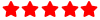Yes you can link a image directly into the forum from the Atom Gallery (or any other site that allows linking).
(IGNORE the word code and the boxes, it's what's inside that counts)
1) You need to right-click on a image on the Gallery and tell it to Copy Image Address (Mac dialogue). Windows is a little different. The copied text looks like this:
Code: Select all
http://gallery.atomclub.com/albums/userpics/10009/ariel2.jpgCode: Select all
[img][/img]pasted in between these brackets:
Code: Select all
[img] [b]RIGHT HERE[/b] [/img]Code: Select all
[img]http://gallery.atomclub.com/albums/userpics/10009/ariel2.jpg[/img]
Let me know how it goes. Once you do it a few times it's fine. If it breaks (usually because a [ is misplaced) just click Modify on your post and fix it. I'll update this article as needed.