Forum logon
-
benyeats
Forum logon
Hello,
My logon has stopped working at home. Running latest version of Mozilla but suspect this is not the problem as I am posting from same here at work.
Previously the 'unread post since last visit' never worked on my home machine (although 'all unread topics' did) so something odd was happening
I have cleared cookies and restarted but no dice. Works fine from IE but I hate IE !
Any suggestions ?
Ben
My logon has stopped working at home. Running latest version of Mozilla but suspect this is not the problem as I am posting from same here at work.
Previously the 'unread post since last visit' never worked on my home machine (although 'all unread topics' did) so something odd was happening
I have cleared cookies and restarted but no dice. Works fine from IE but I hate IE !
Any suggestions ?
Ben
-
ross
Re: Forum logon
Hi Ben,
I also had this problem with Firefox following the forum upgrade but clearing all of it's history, cookies, passwords etc fixed it.
All I can suggest if you've tried all the above, is to completely uninstall and reinstall FireFox. If that still doesn't work, I guess I can have a dig around in the SMF backend, but I'm a bit loathed to start hacking away at the database to be honest if it's only affecting a couple of users.
Cheers, Ross.
I also had this problem with Firefox following the forum upgrade but clearing all of it's history, cookies, passwords etc fixed it.
All I can suggest if you've tried all the above, is to completely uninstall and reinstall FireFox. If that still doesn't work, I guess I can have a dig around in the SMF backend, but I'm a bit loathed to start hacking away at the database to be honest if it's only affecting a couple of users.
Cheers, Ross.
Re: Forum logon
I haven't had a problem with logon but the 'unread post since last visit' has never worked properly since the forum upgrade.
Sometimes threads aren't listed and sometimes they are so it's hard to keep up with certain discussions.
Sometimes threads aren't listed and sometimes they are so it's hard to keep up with certain discussions.
Atom 245, (Atom 160 - SOLD), Yamaha XVZ1300 Royal Star, Ford Sierra 4X4 Ghia Estate, Skoda Octavia vRS Estate, VW Golf 2.0 TSI GTI (Nadine's)
-
redace
Re: Forum logon
I didn't realise I had this problem 'til you pointed it out, but I've missed several threads including my new Atom-owning neighbour 
-
benyeats
Re: Forum logon
[quote="Ross McWilliam"]
Hi Ben,
I also had this problem with Firefox following the forum upgrade but clearing all of it's history, cookies, passwords etc fixed it.
All I can suggest if you've tried all the above, is to completely uninstall and reinstall FireFox. If that still doesn't work, I guess I can have a dig around in the SMF backend, but I'm a bit loathed to start hacking away at the database to be honest if it's only affecting a couple of users.
Cheers, Ross.
[/quote]
Will give this a go later on and report back
Ben
Hi Ben,
I also had this problem with Firefox following the forum upgrade but clearing all of it's history, cookies, passwords etc fixed it.
All I can suggest if you've tried all the above, is to completely uninstall and reinstall FireFox. If that still doesn't work, I guess I can have a dig around in the SMF backend, but I'm a bit loathed to start hacking away at the database to be honest if it's only affecting a couple of users.
Cheers, Ross.
[/quote]
Will give this a go later on and report back
Ben
-
benyeats
Re: Forum logon
Right re-installed Mozilla and still get the following message
"Forbidden
You don't have permission to access /index.php on this server.
Additionally, a 404 Not Found error was encountered while trying to use an ErrorDocument to handle the request.
Apache/1.3.36 Server at forum.atomclub.com Port 80"
Same version of Mozilla on laptop and at work and it is fine, just this machine has a problem. Suggests to me something not Mozilla related, any other ideas ?
Ben
"Forbidden
You don't have permission to access /index.php on this server.
Additionally, a 404 Not Found error was encountered while trying to use an ErrorDocument to handle the request.
Apache/1.3.36 Server at forum.atomclub.com Port 80"
Same version of Mozilla on laptop and at work and it is fine, just this machine has a problem. Suggests to me something not Mozilla related, any other ideas ?
Ben
- Bruce Fielding
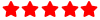
- Posts: 16320
- Joined: Fri Aug 12, 2005 1:13 pm
- Location: London
- Contact:
Re: Forum logon
I'm using Firefox 2.0.0.3 and no problems...
Ariel Atom Owners Club founder, based in Central London
-
Driver
Re: Forum logon
Safari on MacOSX just fine on my Mac Pro...
IE on a new XP SP2 install (including the 75 PLUS updates after that) and it works ok there as well. Also on my Mac Pro (via Dual Booting).
updates after that) and it works ok there as well. Also on my Mac Pro (via Dual Booting).
Sounds like a cookies related thing.
IE on a new XP SP2 install (including the 75 PLUS
Sounds like a cookies related thing.
-
benyeats
Re: Forum logon
[quote="Bruce Fielding"]
I'm using Firefox 2.0.0.3 and no problems...
[/quote]
As am I on the two other machines I use, just my main home PC that is being a PITA.
Will re-install firefox again later, I am not sure that uninstalling completely wiped it as it still managed to 'know' all my old bookmarks (which I had exported but did not need to import)
Ben
I'm using Firefox 2.0.0.3 and no problems...
[/quote]
As am I on the two other machines I use, just my main home PC that is being a PITA.
Will re-install firefox again later, I am not sure that uninstalling completely wiped it as it still managed to 'know' all my old bookmarks (which I had exported but did not need to import)
Ben
-
Driver
Re: Forum logon
Uninstalling a web browser rarely removes the cookies and bookmarks as they are stored elsewhere.
-
benyeats
Re: Forum logon
[quote="Driver"]
Uninstalling a web browser rarely removes the cookies and bookmarks as they are stored elsewhere.
[/quote]
Correct, I should also mention I cleared the cookies before the uninstall. Will trackdown the bookmark store and remove all traces of the previous install
Ben
Uninstalling a web browser rarely removes the cookies and bookmarks as they are stored elsewhere.
[/quote]
Correct, I should also mention I cleared the cookies before the uninstall. Will trackdown the bookmark store and remove all traces of the previous install
Ben
-
benyeats
Re: Forum logon
Right a completely fresh install this time (deleted every mention of the word 'Mozilla' from every place I could find it). It let me logon the first time no problems then back to same error. Other thing to mention is I imported my old bookmarks inbetween it working and not working but don't see how this could matter.
Any more suggestions / links to the old version of Mozilla !
Ben
Any more suggestions / links to the old version of Mozilla !
Ben
-
Driver
Re: Forum logon
Might be a Mozilla incompatibility with the new version of the SMF Forum software perhaps? Time for FireFox?
-
benyeats
Re: Forum logon
[quote="Driver"]
Might be a Mozilla incompatibility with the new version of the SMF Forum software perhaps? Time for FireFox?
[/quote]
Sorry again I have not been clear, this is with Mozilla Firefox 2.0.0.3 which works fine on my other PCs so I think it is more likely to be a windows XP problem.
Ben
Might be a Mozilla incompatibility with the new version of the SMF Forum software perhaps? Time for FireFox?
[/quote]
Sorry again I have not been clear, this is with Mozilla Firefox 2.0.0.3 which works fine on my other PCs so I think it is more likely to be a windows XP problem.
Ben
Who is online
Users browsing this forum: No registered users and 2 guests